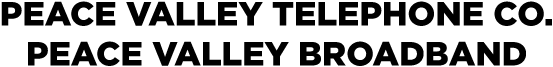TIPS
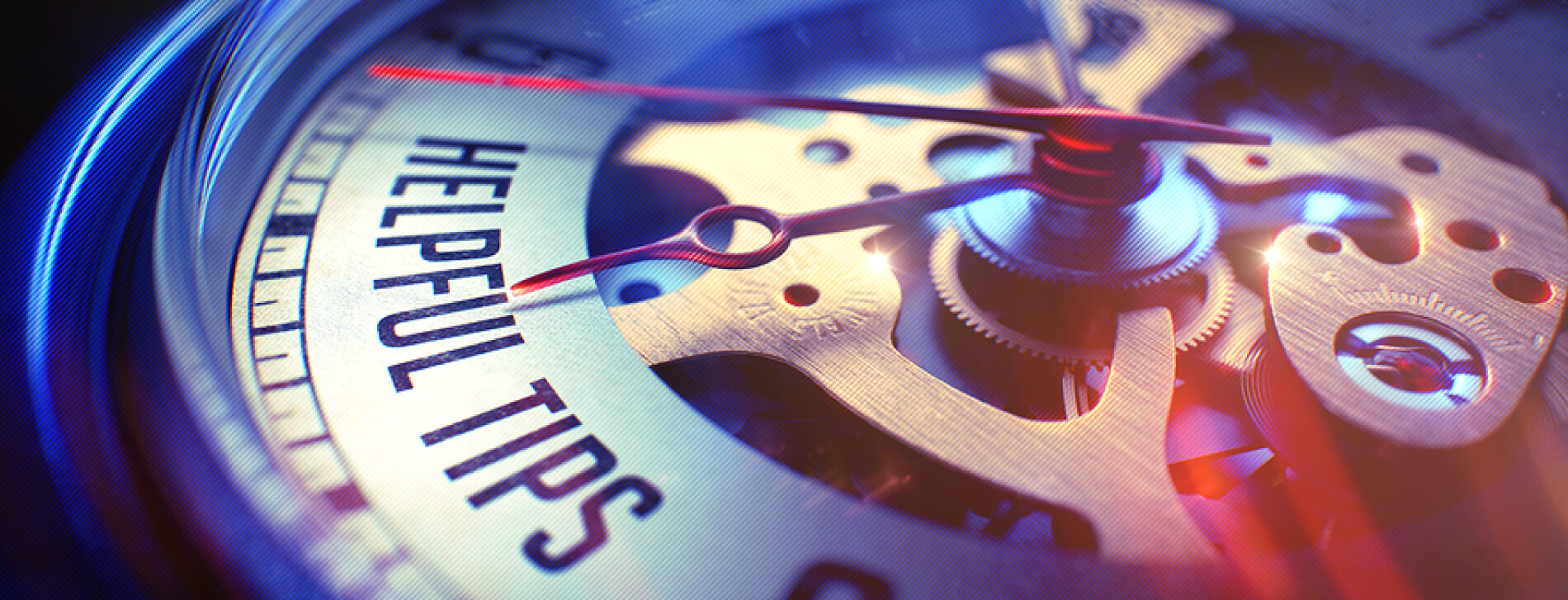
The purpose of this page is to provide advice and tips to keep your system and broadband connection safe and running. I will be periodically updating and adding to the site as time and necessity allow.
- First tip How to reset your connection when your service is down. Resetting your connection.
- When your computer is hooked to a broadband connection you have 24/7 access to the World Wide Web as long as your computer is on. On the flip side is your the World Wide Web has 24/7 access to your computer. A few simple changes will help protect your system. All windows systems should have some form of a firewall with it. Make sure it is enabled and check your list of programs with allowed access. If there is something on the list that you don’t use uncheck it to limit the possibility of some one coming in on your system on an unused port.
- Be certain to use virus protection. If you are running a Linux or Apple system viruses are less likely but you still need to protect yourself from unwanted visitors on your system. If you do not want to spend the money on commercial virus protection AVG offers a free virus scanner. AVG does offer paid service for a more in-depth protection of your system.
- If you are not installing updates or new software use a non administrative account on your computer. Basically all windows systems come set up with one user with full rights to your system. This leaves your system open to viruses and malicious attacks. If you set up an account with non administrative privileges, you still can surf the web, run your programs and save your files. If you need to make a change to the system, you log on to your administrator account while the changes are being made. Windows Vista does this for you already.
- Internet explorer offers different security settings to keep your computer and kids safe. If you go to Tools, then Internet Options under Internet Explorer you can check your settings and improve security. Check out your settings on the security and privacy tabs to increase or decrease your security settings. You can add on a built in content filter through internet explorer and restrict access to certain websites if necessary.
- Google Chrome and Firefox are good alternatives to Internet Explorer if you are having issues with it or do not like it.
Helpful Links
Open Office
Open Office is a shareware Office Suite. It can open, create and read most MS Office files. If you do not want to spend the big money for MS Office or are just using word pad download Open Office for free or contribute a donation as you like. Open Office
Free AVG
Free Antivirus software. Good software with plenty of protection. AVG
Download.com
Download.com is a web site that provides downloads to many free or trialware utilities and programs if you are looking for some particular software you are wanting to try or use for temporary fixes. Download.com